Colors
#008cba
#e7e7e7
#f04124
#43ac6a
#f08a24
#a0d3e8
Typography
Headers & Subheaders
h1. This is a very large header.
h2. This is a large header.
h3. This is a medium header.
h4. This is a moderate header.
h5. This is a small header.
h6. This is a tiny header.
Subheaders
h1. subheader
h2. subheader
h3. subheader
h4. subheader
h5. subheader
h6. subheader
Lists
Definition Lists
- Lower cost
- The new version of this product costs significantly less than the previous one!
- Easier to use
- We've changed the product so that it's much easier to use!
- Safe for kids
- You can leave your kids alone in a room with this product and they won't get hurt (not a guarantee).
Un-ordered Lists
- List item with a much longer description or more content.
- List item
- List item
- Nested List Item
- Nested List Item
- Nested List Item
- List item
- List item
- List item
Ordered Lists
- List Item 1
- List Item 2
- List Item 3
Paragraphs
Lorem ipsum dolor sit amet, consectetur adipiscing elit. Quisque commodo at est sit amet imperdiet. Phasellus ut nisl risus. Nam blandit lectus eu erat bibendum condimentum. Pellentesque purus lorem, ultrices eu metus ut, viverra porta augue. Donec sed nisi hendrerit, lobortis augue non, hendrerit leo. Etiam pharetra tortor ac leo sagittis, a vehicula eros fermentum. Phasellus tincidunt nulla non auctor consequat. Sed at augue hendrerit, condimentum ex finibus, tristique risus. Integer ullamcorper, libero facilisis dictum euismod, elit nunc eleifend arcu, vel hendrerit eros massa non orci. Duis scelerisque condimentum lacus id vehicula. Nullam vel justo id dui sodales posuere quis sit amet leo. Nam faucibus aliquam euismod.
Blockquotes
I do not fear computers. I fear the lack of them. Maecenas faucibus mollis interdum. Aenean lacinia bibendum nulla sed consectetur.Isaac Asimov
Alert Boxes
@import "lib/foundation/alert-boxes";
// Included by default in global.js $(document).foundation();
Icons by Font Awesome
@import "lib/font-awesome/font-awesome";
Or, to generate your own icon set, you may use the IcoMoon App.
Forms
Slick Carousel





@import "lib/slick/slick";
// Change ".slick" to match your object's class
$(document).ready(function() {
$('.slick').slick();
});
Flex Video
@import "lib/foundation/flex-video";
Loading Element
.loading.revolve
.loading.rotate
.loading.circle-bounce
.loading.rectangle-bounce
.loading.pulse
.loading.dark.rectangle-bounce
@import "lib/wlion/loading";
Inline Lists
Labels
Regular Label
Radius Secondary Label
Round Alert Label
Success Label
@import "lib/foundation/labels";
Pagination
Panels
This is a regular panel.
It has an easy to override visual style, and is appropriately subdued.
This is a radiua callout panel.
It's a little ostentatious, but useful for important content.
@import "lib/foundation/panels";
Reveal
Example Modal… Example Video Modal…
This is a modal.
Reveal makes these very easy to summon and dismiss. The close button is simply an anchor with a unicode character icon and a class of close-reveal-modal. Clicking anywhere outside the modal will also dismiss it.
Finally, if your modal summons another Reveal modal, the plugin will handle that for you gracefully.
×This is a second modal.
See? It just slides into place after the first modal. Very handy when you need subsequent dialogs, or when a modal option impacts or requires another decision.
×@import "lib/foundation/reveal";
// Included by default in global.js $(document).foundation();
Accordions
-
Accordion 1
Panel 1. Lorem ipsum dolor sit amet, consectetur adipisicing elit, sed do eiusmod tempor incididunt ut labore et dolore magna aliqua. Ut enim ad minim veniam, quis nostrud exercitation ullamco laboris nisi ut aliquip ex ea commodo consequat.
-
Accordion 2
Panel 2. Lorem ipsum dolor sit amet, consectetur adipisicing elit, sed do eiusmod tempor incididunt ut labore et dolore magna aliqua. Ut enim ad minim veniam, quis nostrud exercitation ullamco laboris nisi ut aliquip ex ea commodo consequat.
-
Accordion 3
Panel 3. Lorem ipsum dolor sit amet, consectetur adipisicing elit, sed do eiusmod tempor incididunt ut labore et dolore magna aliqua. Ut enim ad minim veniam, quis nostrud exercitation ullamco laboris nisi ut aliquip ex ea commodo consequat.
@import "lib/foundation/accordion";
// Included by default in global.js $(document).foundation();
Tabs
Horizontal
First panel content goes here...
Second panel content goes here...
Third panel content goes here...
Fourth panel content goes here...
Vertical
Panel 1 content goes here.
Panel 2 content goes here.
Panel 3 content goes here.
Panel 4 content goes here.
@import "lib/foundation/tabs";
// Included by default in global.js $(document).foundation();
Top Bar
@import "lib/foundation/top-bar";
// Included by default in global.js $(document).foundation();
Tables
| Table Header | Table Header | Table Header | Table Header |
|---|---|---|---|
| Content Goes Here | This is longer content Donec id elit non mi porta gravida at eget metus. | Content Goes Here | Content Goes Here |
| Content Goes Here | This is longer Content Goes Here Donec id elit non mi porta gravida at eget metus. | Content Goes Here | Content Goes Here |
| Content Goes Here | This is longer Content Goes Here Donec id elit non mi porta gravida at eget metus. | Content Goes Here | Content Goes Here |
Block Grid
@import "lib/foundation/block-grid";
Thumbnails


@import "lib/foundation/thumbs";
Tooltips
The tooltips can be positioned on the "tip-bottom", which is the default position, "tip-top" (hehe), "tip-left", or "tip-right" of the target element by adding the appropriate class to them. You can even add your own custom class to style each tip differently. On a small device, the tooltips are full width and bottom aligned.
@import "lib/foundation/tooltips";
// Included by default in global.js $(document).foundation();
Favicons

iPad 3 Retina (144x144)

iPhone 4 Retina (114x114)

iPad (72x72)

iPhone Apple Touch (57x57)
![]()
Favicon Retina (32x32)
![]()
Favicon (16x16)
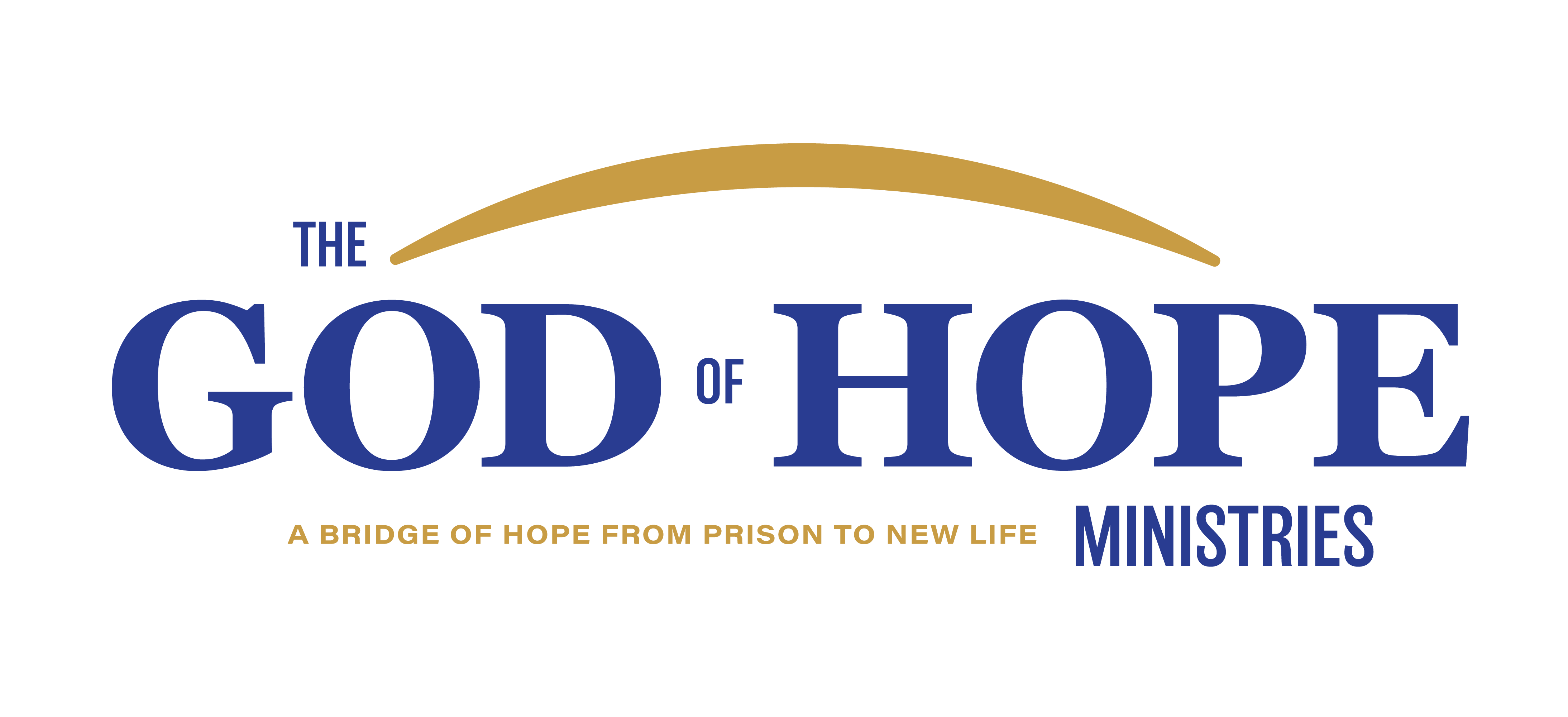


Social Sharing
// Included by default in global.js $(document).ready(function() { $('[data-share-button]').on('click', share_this); function share_this(event) { /** * Retrieve data to share from clicked object */ var share_on = $(this).data('share-on'); // Determines which site to share to var share_url = $(this).data('share-url'); // For all sites var share_title = $(this).data('share-title'); // For LinkedIn, Tumblr and Email var share_text = $(this).data('share-text'); // For Twitter, LinkedIn, Pinterest, Tumblr and Email var share_hash = $(this).data('share-hash'); // For Twitter only var share_image = $(this).data('share-image'); // For Pinterest only var popup_options = 'height=436,width=626,left=10,top=10,resizable=yes,scrollbars=yes,toolbar=yes,menubar=no,location=no,directories=no,status=yes'; /** * Conditional statements to determine the click * function to use based on the "share-on" data attribute */ // Share on Facebook if (share_on == 'facebook') { share_on_facebook(share_url); } // Share on Twitter else if (share_on == 'twitter') { share_on_twitter(share_url, share_text, share_hash); } // Share on Google else if (share_on == 'google') { share_on_google(share_url); } // Share on LinkedIn else if (share_on == 'linkedin') { share_on_linkedin(share_url, share_title, share_text); } // Share on Pinterest else if (share_on == 'pinterest') { share_on_pinterest(share_url, share_image, share_text); } // Share on Tumblr else if (share_on == 'tumblr') { share_on_tumblr(share_url, share_title, share_text); } // Share on StumbleUpon else if (share_on == 'stumbleupon') { share_on_stumbleupon(share_url); } // Share on Email else if (share_on == 'email') { share_on_email(share_url, share_title, share_text); } event.preventDefault(); /** * Define share functions for each share option */ // Share on Facebook function share_on_facebook(share_url) { window.open( 'https://www.facebook.com/sharer/sharer.php?' + 'u=' + encodeURIComponent(share_url), 'popUpWindow', popup_options ); } // Share on Twitter function share_on_twitter(share_url, share_text, share_hash) { window.open( 'https://twitter.com/intent/tweet?' + 'url=' + encodeURIComponent(share_url) + '&text=' + encodeURIComponent(share_text) + '&hashtags=' + encodeURIComponent(share_hash), 'popUpWindow', popup_options ); } // Share on Google function share_on_google(share_url) { window.open( 'https://plus.google.com/share?' + 'url=' + encodeURIComponent(share_url), 'popUpWindow', popup_options ); } // Share on LinkedIn function share_on_linkedin(share_url, share_title, share_text) { window.open('https://www.linkedin.com/shareArticle?mini=true' + '&url=' + encodeURIComponent(share_url) + '&title=' + encodeURIComponent(share_title) + '&summary=' + encodeURIComponent(share_text), 'popUpWindow', popup_options ); } // Share on Pinterest function share_on_pinterest(share_url, share_image, share_text) { window.open( 'https://www.pinterest.com/pin/create/button/?' + 'url=' + encodeURIComponent(share_url) + '&media=' + encodeURIComponent(share_image) + '&description=' + encodeURIComponent(share_text), 'popUpWindow', popup_options ); } // Share on Tumblr function share_on_tumblr(share_url, share_title, share_text) { window.open( 'https://www.tumblr.com/share/link?' + 'url=' + encodeURIComponent(share_url) + '&name=' + encodeURIComponent(share_title) + '&description=' + encodeURIComponent(share_text), 'popUpWindow', popup_options ); } // Share on StumbleUpon function share_on_stumbleupon(share_url) { window.open( 'https://www.stumbleupon.com/badge/?' + 'url=' + encodeURIComponent(share_url), 'popUpWindow', popup_options ); } // Share on Email function share_on_email(share_url, share_title, share_text) { window.location.href = 'mailto:' + '?subject=' + escape(share_title)+ '&body=' + escape(share_text) + '%0D%0A%0D%0A' + escape(share_url); } } });